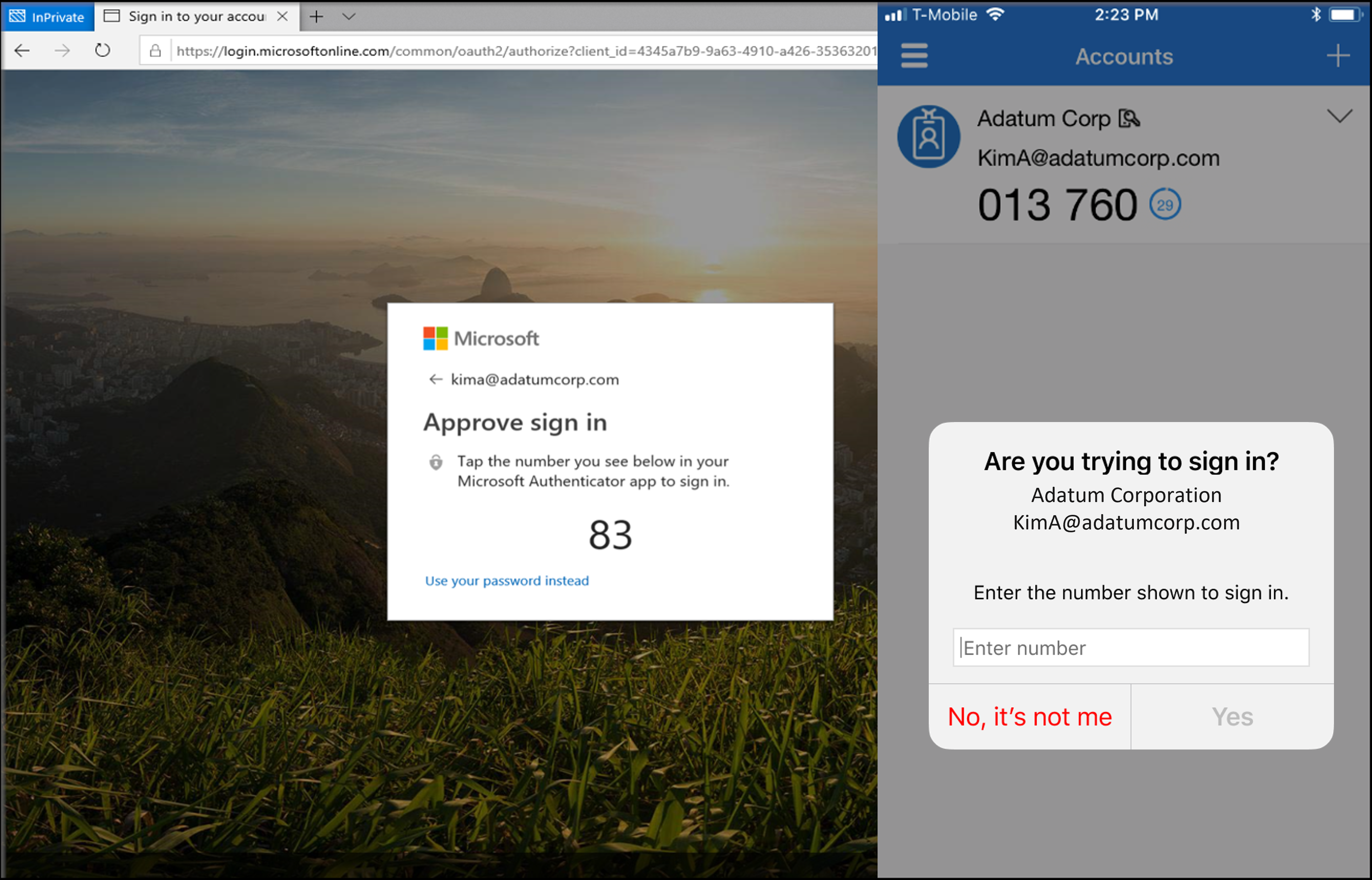
The Microsoft Authenticator app will now require you to submit a number, displayed on your screen, to verify identity.

Microsoft is adding an extra security step for users of its Authenticator app, which will affect anyone who uses the app to connect to University email or Office 365 accounts.
To combat “MFA fatigue,” the Authenticator app will now require users to type a number displayed on the screen to complete the authentication process. The measure is designed to prevent accidental approvals and attacks where users are bombarded with approval requests.
The change is scheduled to go into effect for all Authenticator app users on Feb. 27.
When a user responds to an MFA push notification using the Authenticator app, they will be presented with a number. They need to type that number into the app to complete the approval.
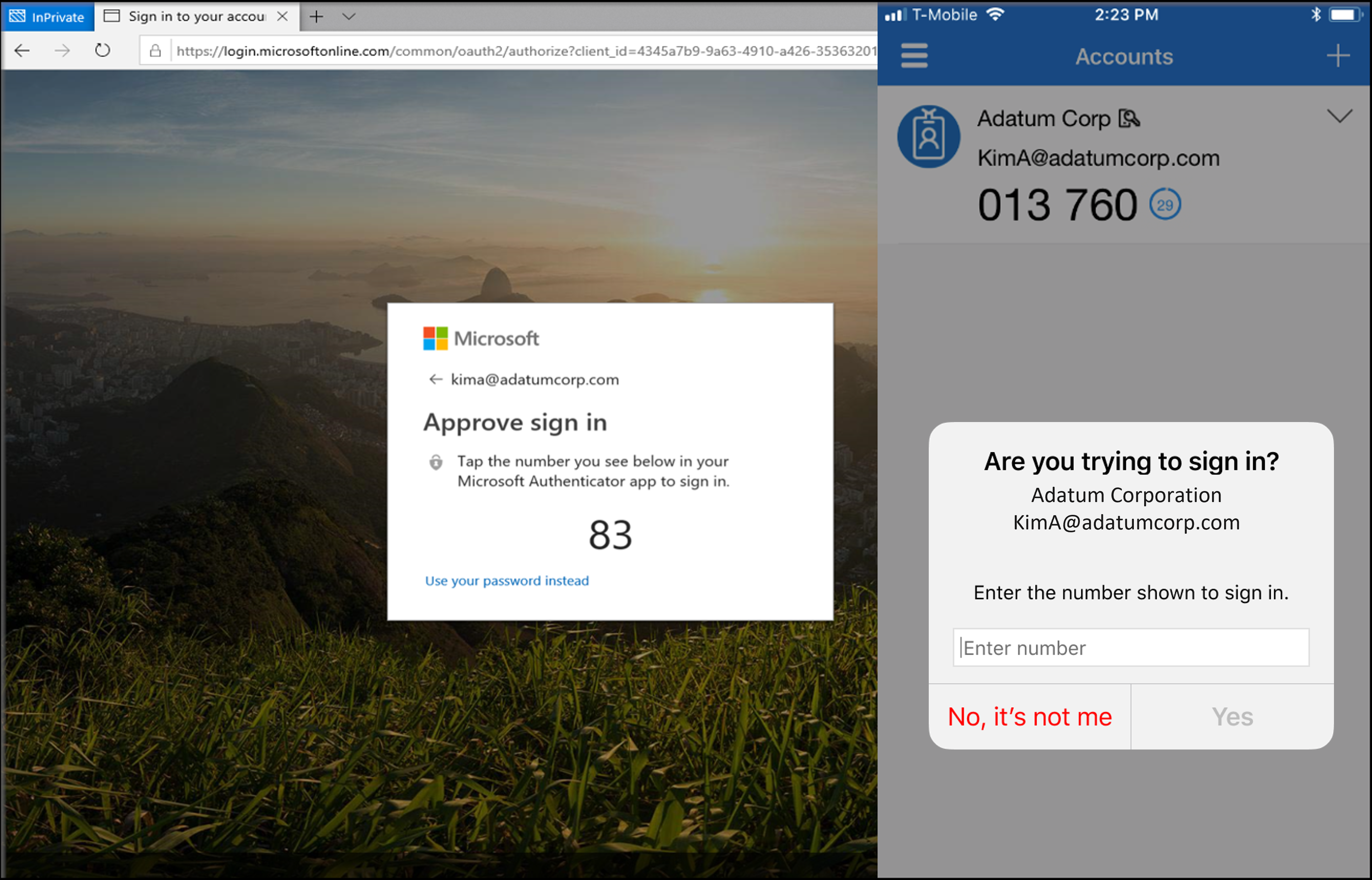
The Microsoft Authenticator app will now require you to submit a number, displayed on your screen, to verify identity.
Individuals who receive a text message or a phone call to verify their identity will not be affected by this change. Purdue passwords or other account details will not be affected.
According to Microsoft, with the addition of number matching, the Authenticator app will not work on an Apple Watch. Users who have used an Apple Watch with the Authenticator app in the past will need to authenticate on a different device.
For questions about MFA or changing your authentication method, visit the MFA information page.
Last updated: Feb. 3, 2023